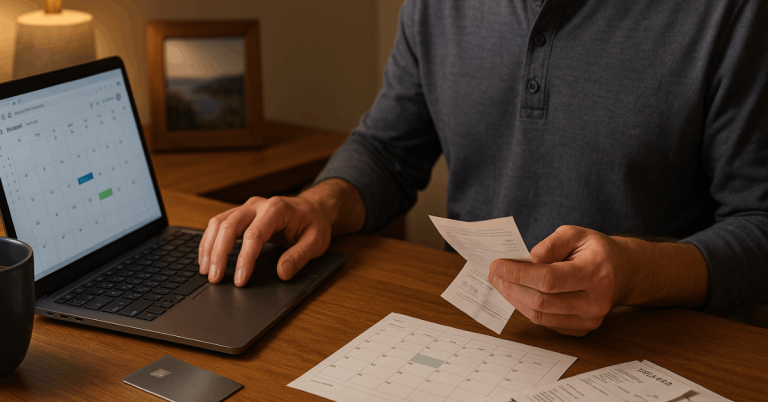In fast-moving sign-ups, Apple Card Mastercard remains a straightforward digital credit card tied tightly to iPhone and Wallet.
Daily Cash posts as transactions clear, then routes to an Apple Cash account or an Apple Savings account based on your election.
Rates and merchant rewards still matter, so the steps below keep approvals clean and Daily Cash working daily for tangible value.

Eligibility and a Fast Apple Card Application
Clear requirements and a simple Wallet flow cut friction during enrollment. U.S. residency rules, device compatibility, and two-factor authentication determine eligibility, while applying from an iPhone or iPad enables immediate Wallet provisioning.
Adding the card to Wallet unlocks Apple Pay purchases and full account controls after acceptance.
Minimum Requirements and Region Limits
Applicants must be at least 18 (age varies by location), be a U.S. citizen or lawful resident with a valid physical U.S. address, use an eligible iPhone or iPad running the latest iOS or iPadOS, and be signed in with two-factor authentication.
Online applicants who don’t add the card to an eligible device can use the line of credit only for eligible Apple purchases until Wallet setup is completed.
Step-by-step: apply on iPhone or iPad
A short sequence helps finish the Apple Card application quickly.
- Open Wallet, tap the Add button, choose Apple Card, and continue through the identity prompts.
- Review the Terms & Conditions, then inspect the offered credit limit and variable APR before accepting.
- After acceptance, the card appears in Wallet for Apple Pay purchases; request a titanium Apple Card if needed for physical swipes.
- Speed tip: Checking eligibility in Wallet shows an offer with no score impact; a hard inquiry occurs only if you accept the offer.
How Apple Daily Cash Works
Daily Cash is the cash-back reward earned on every Apple Card purchase, credited as real cash after transactions post. Rates vary by channel: 3% at Apple and select merchants using Apple Pay, 2% on other Apple Pay purchases, and 1% on the physical card.
Rewards are unlimited while the account stays in good standing.
Cash-Back Rates and Where 3% Applies
Apple lists rotating 3% partners alongside Apple itself. Current examples include Nike, Uber, Walgreens, Ace Hardware, Exxon Mobil, Booking.com, ChargePoint, and Duane Reade when paying with Apple Pay.
T-Mobile purchases moved to the standard 2% Apple Pay rate effective July 1, 2025. Always confirm partner eligibility and channel requirements inside Wallet → Rewards & Offers before checkout.
Where your rewards go: Apple Cash or Savings
Daily Cash routes to exactly one destination at a time, either an Apple Cash account or an Apple Savings account.
Owners and co-owners can open Savings with Goldman Sachs Bank USA; participants direct Daily Cash only to Apple Cash. If neither destination is set, Daily Cash accrues and can be applied as a statement credit when paying the bill.
Change the destination: Wallet → Apple Card → More → Rewards & Offers → Daily Cash Election → choose Savings or Apple Cash. Any accrued but unredeemed Daily Cash transfers automatically when a destination is later selected.
Change or track your Daily Cash
Short checks in Wallet keep you oriented and help verify posting.
- To see lifetime Daily Cash and current election: Wallet → Apple Card → More → Rewards & Offers.
- To review weekly, monthly, or yearly totals: open Apple Card, tap Weekly/Monthly/Yearly Activity, then swipe for prior periods.
- To see the Daily Cash on a specific purchase: use the Search icon, find the transaction, and open its details.
Returns, Family, and limits
Returned purchases claw back the originally credited Daily Cash to keep rewards aligned with net spending.
Apple Card Family allows owners, co-owners, and participants to earn for their own purchases; however, only owners and co-owners may open Savings, and participants under 18 require the family organizer to set up Apple Cash first.
Using Apple Card Mastercard Worldwide
Mastercard is the network, so the card works anywhere Mastercard is accepted, including abroad. Foreign-transaction fees are not charged; currency conversion follows Mastercard’s exchange process.
The physical card earns 1% and can be helpful where Apple Pay isn’t available, while Apple Pay purchases generally earn higher rates and use tokenization with Face ID or Touch ID authentication.
Because Apple Card is currently available only to qualifying U.S. applicants, international readers should note that eligibility depends on U.S. residency status even though the card transacts globally once issued. Device-based setup, two-factor authentication, and Wallet provisioning remain core to usage wherever Mastercard terminals are present.
Set Daily Cash to Work
Daily Cash builds quietly when routing and merchant rules are set correctly. Small configuration choices and consistent Apple Pay usage generate the highest return under Apple’s published categories.
Keeping returns low and verifying partner eligibility inside Wallet prevents clawbacks and missed rates.
Simple Ways to Maximize
Short, practical actions help raise effective earnings without adding complexity.
- Make Apple Pay the default and prefer Apple Pay purchases at supported terminals and apps.
- Check Wallet → Rewards & Offers before shopping at 3% partners like Nike or Walgreens.
- Elect Savings to auto-deposit Daily Cash and earn interest; switch to Apple Cash if spendability matters.
- Consider Apple Card Monthly Installments for eligible Apple hardware to spread cost interest-free.
- Keep the physical card for edge cases but rely on Apple Pay for 2% or 3% where supported.
Security hygiene: Turn on Advanced Fraud Protection to rotate the card security code periodically, keep Face ID or Touch ID active, and use device passcodes on all Apple devices tied to Wallet. These steps reduce risk if a device is lost or briefly accessed.
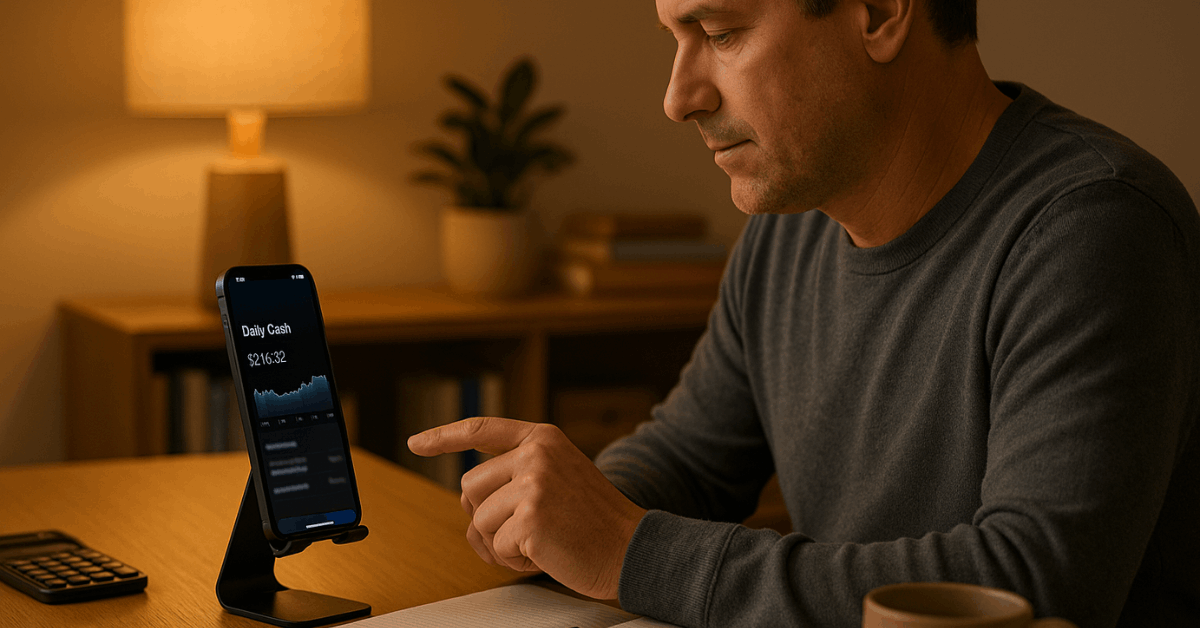
Key Rates, Fees, and Disclosures
A concise snapshot helps confirm financial terms before acceptance. Apple publishes rates and highlights a no-fees policy, while the issuer and deposit partners are identified for clarity.
Verify any time-sensitive values inside Wallet or on Apple’s support pages.
| Item | Current detail |
| Rewards structure | 3% at Apple and select partners with Apple Pay; 2% on other Apple Pay; 1% on physical swipes. |
| Fees | No annual, over-limit, late, or foreign-transaction fees. |
| APR | variable APR range 17.99%–28.24% as of 2025; actual rate based on creditworthiness. |
| Network | Mastercard; accepted globally where Mastercard is supported. |
| Issuer / Savings provider | Apple Card and Savings provided by Goldman Sachs Bank USA (Member FDIC); Apple Cash card issued by Green Dot Bank (Member FDIC). |
| Eligibility scope | U.S. citizens or lawful residents with a valid U.S. address and supported device with two-factor authentication. |
Quick Troubleshooting and Common Misses
Rejected applications often trace to mismatched identity data, frozen credit files, or unsupported devices.
Temporarily lift any credit freeze, confirm driver’s license or state ID readability, and retry the flow from Wallet after updating iOS or iPadOS to the latest version.
If approval arrives but the credit line is insufficient for a large Apple purchase, review Apple Card Monthly Installments or request a reassessment after demonstrating on-time payments.
Family Sharing Caution
Co-owners share full visibility and joint liability; each co-owner’s payment behavior can affect the other’s credit standing. Add only trusted adults as co-owners and reserve participant roles for spenders who don’t need Savings access.
Privacy and Security in Daily Use
Apple’s design keeps sensitive numbers off merchant systems and out of sight during tap-to-pay.
Tokenization, device-bound credentials, and biometric gates reduce fraud exposure relative to mag-stripe or static-number transactions, while network rules and alerts add layered detection.
Keeping Wallet notifications on, monitoring Weekly and Monthly Activity, and responding promptly to unusual charges tighten the loop.
Conclusion
Treat the physical card as a backup instrument and prioritize Apple Pay for higher earning and stronger authentication.
Combine a clean application file, Wallet-first payments, and the right Daily Cash election to make Apple Card Mastercard productive from the first statement cycle.